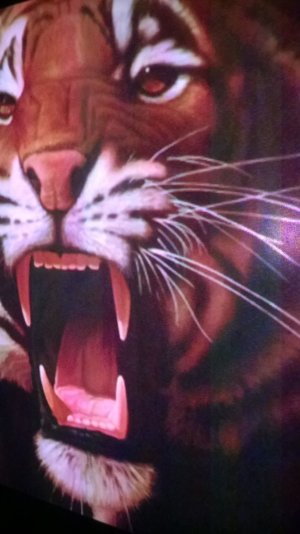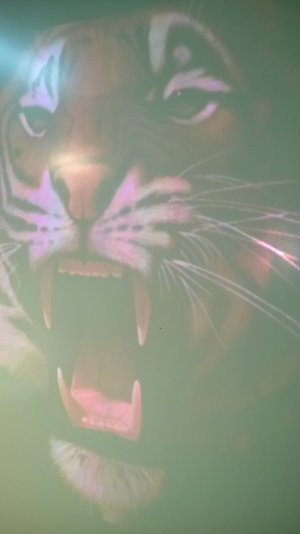Bosse
Mac-Valve Maestro!
So, today I had the projector out for a spin, since I profect the image from my phon to the projector I could not take any pictures when I used it.
I will get pictures later on if requested.
Flouresent light 2X38W and two desk lamps with 1000 lumen in each I could still se the picture on the foam core bord without any problems.
So even if it is a bit more trouble since there not is any USB in the projector I'm very pleased with it adn would recomend it with out a doubt.
I also bought a tripod for a camera to put it on that can rotate in any direction and that is a good investment.

I will get pictures later on if requested.
Flouresent light 2X38W and two desk lamps with 1000 lumen in each I could still se the picture on the foam core bord without any problems.
So even if it is a bit more trouble since there not is any USB in the projector I'm very pleased with it adn would recomend it with out a doubt.
I also bought a tripod for a camera to put it on that can rotate in any direction and that is a good investment.