T
Tljakes
Guest
Thanks a lot Mich Noted and I'll try it definately. Nice to learn something... :tennis:
My Answer:
View attachment 6002
Now as subjective as i am about how you create your effects, i'm taking an arrogant stance on this one and encouraging you to see it my way.
One thing i think is important to point out here is the idea of creating a single shape using multiple effects.
You don't always have to create the shape with one effect, it is possible that you can create certain shapes using two effects or more.
Take the example of the top square in the picture above where you have the tiny effect to the side of the nose - if you study this shape and want to be fussy, you can actually distinguish two blends, each overlapping the other in opposite directions. If you can see this then great! however for the sake of drawing out your images, if you see they have two sides, simply choose a side to draw your selected effect from.
We're simply trying to identify shapes here and determine how to re-create them!
Questions time! if you have any? I think i've even confused myself.
Thanks Mr. Tutor (Mitch). That made me feel really great, like I'm actually getting this stuff LOL. :surprise:You know what you're doing.
two things - i'd revisit the effects you decided that were dagger strokes and change them to blends and i think you should do the top effects from a larger height!
besides those two things.. i think you've nailed it.
thanks for the feedback Mitch, on your answer sheet you have the blend under the nose and a line above both 1 over 10. The line above is it a line at 1 cm 100% opa overspray directed up? It looks as thou your using the same figures for both strokes, is that correct? Thanks again.
tufty

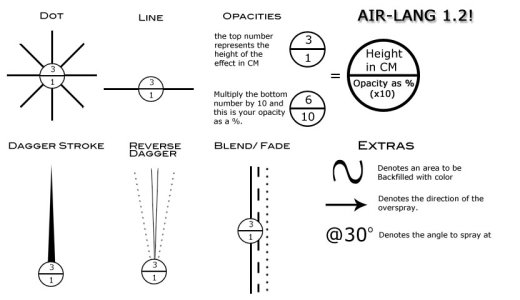
Alaska - i think you've done a pretty accurate job here - the only two things i would point out are the height of your top blend which you've stated at 2cm heigh - probably increase this to 4 or 5cm - this isn't that important though because depending on how you pull off the blend, you wouldn't see that sharp edge anyway - so what you've done would still look right. Second is the height of your bottom blend - i think you should definitely sharpen this effect and would recommend it be done from 1cm height. This is probably the hardest effect on these lips because it forms the line and you have to be in so close. I agree with all of your effects though, could definitely be done this way!View attachment 6053
I tried to get my heights/opacity written clearly but some of it is kind of close together. (Like the lines on the lips).
What a legend.This is the coolest thing I have ever seen on any airbrush website anywhere! Can not wait to see where this goes!
View attachment 6080 How's about this for a try?
Alaska - i think you've done a pretty accurate job here - the only two things i would point out are the height of your top blend which you've stated at 2cm heigh - probably increase this to 4 or 5cm - this isn't that important though because depending on how you pull off the blend, you wouldn't see that sharp edge anyway - so what you've done would still look right. Second is the height of your bottom blend - i think you should definitely sharpen this effect and would recommend it be done from 1cm height. This is probably the hardest effect on these lips because it forms the line and you have to be in so close. I agree with all of your effects though, could definitely be done this way!
Hi doxie - I'm just trying to determine if you've mainly used lines to build this up? If that's the case it can certainly be done this way - however i think you should show more angles. Take the top of the lip for example - you've shown a line (i think the height and opacity is 4cm @ 40%) - i agree with the height, if you're using an airbrush like a krome then 4 cm would be right, however generally in areas where you're going to need to back fill, it's best practise to angle your edges into the effect. the reason for this is because it encourages a nicer blend! you can backfill without risking overspray going past your edges and onto the outside of the effect where it isn't required.
Directing overspray is something to be very conscious of when creating airbrushed artworks..
I think you should keep at this - it looks like you're identifying the shapes correctly, it just appears that you haven't drawn it on exactly as per the language. Take the bottom of the lip for example and i can see the area you're saying to backfill is in fact a very soft shape and a difficult one to identify if you've just started doing this - however this would be best achieved by overlaying another blend at a much larger height than the one done on the bottom of the lip at 1cm height (see comments to Alaska above).
Backfilling is generally left for areas such as the top lip - where the shape looks flat and there is no real dimension - a pupil would be done this way where we perform the airbrush effect angled into the darkest area and backfill - however for soft tones of a face or in this example the top left and right hand side of the lips - these are definite effects only created at much larger heights than the rest of the image.
I find with decoding that there are two main areas to break things up - the darkest shapes - the most obvious parts of the image, generally the sharpest areas and the soft shapes - such as dimension on a cheek, the sides of a nose, the dimension on the chin. In order to re-create an image accurately, you should learn to identify which are the sharp and soft shapes of an image and learn how to airbrush them effectively by deciding on the right effect at the right height and opacity.
any questions?

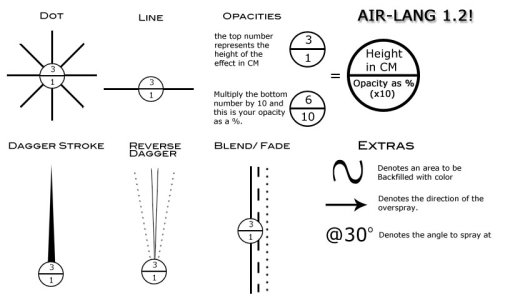
(my hand is up in the air)
Teacher ! Where can (if we can) download those pdf templates ?
