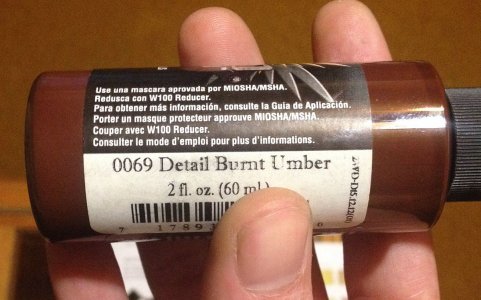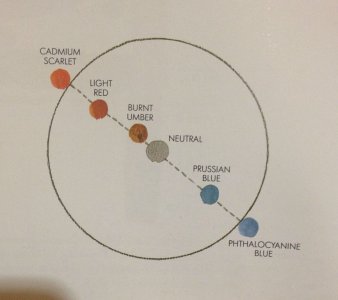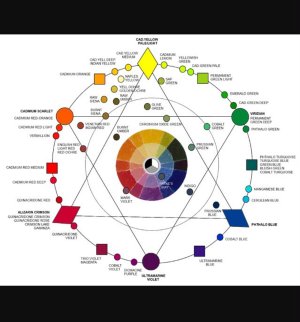I am no expert when it comes to colours, so hopefully someone will chime in soon. For what its worth here's my view. Firstly I assume we're talking opaque red here? If it was Wicked detail you can just keep adding layer after layer and it will deepen/darken. Good for fades because you just hit the areas you want with more layers, and of course you can add a drop of trans black too if needed as you go. Can take a while because the red starts off very pink looking at first, but IMO gives a real subtle transition as you build up. You can add trans black to opaques as you suggested too, but it depends on how dark you need to go, you may be able to add a drop of something more subtle, maybe sepia? It's worth experimenting with this kind of thing. Go too far and things start to look 'muddy' To lighten adding white is going to send red toward pink, (black towards grey, though other colours will become more pastel shades of their original colour) so you may be better off adding transparent base. This reduces the amount of pigment by volume, so can give you a subtler shade, and doing fewer passes can help too. You could also try adding a tiny amount of yellow, to make it a more orangy red, - again it all depends on the look you're going for.
When I started out I would have a sheet of paper, and be quite methodical. Spray a small area with a colour, then next to it do it again with a drop of say white added, then a drop more etc etc, then do the same with black, or any other colours I could think of. Then underneath write down what I had added. Then not only can you see the effects, you have a kind of recipe sheet and rough guide for future reference until you get the hang of it. You can even do it over different colour backgrounds, things can look different over a dark surface than a white one.