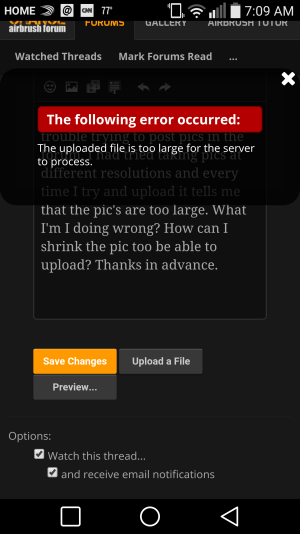D
Dragonsurfer
Guest
Hey guys I'm having a lot of trouble trying to post pics in the forum. I had tried taking pics at different resolutions and every time I try and upload it tells me that the pic's are too large. What I'm I doing wrong? How can I shrink the pic too be able to upload? Thanks in advance.