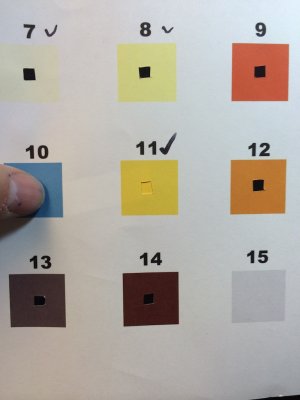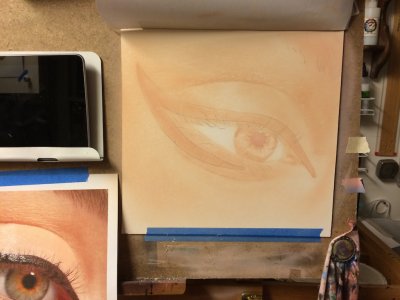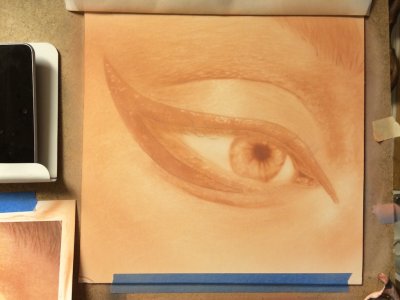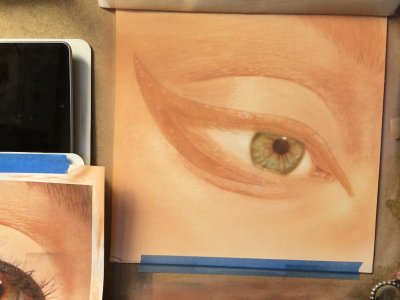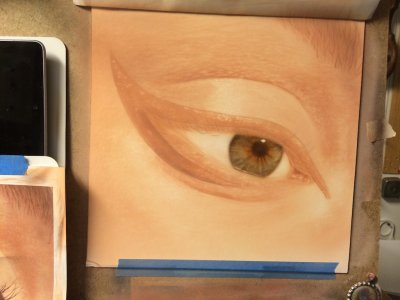jagardn
Airbrush Acquisition Disorder Patient
Getting ahead of the game, I started my next PaintPals piece last night. This one, I am working on putting a lot of detail on it. I got the base shapes sprayed and started on the some of details on the main focal point of the painting. Today I will be spraying in the base shadows and putting some color to the rest of the piece. I would post my progress on it, but don't want to ruin the surprise when we start the next round. 
I do love Createx Illustration paints more every time I use them, the W500 reducer is working really well for me. My next painting I really should use ETAC, I just bought $200 worth of paint and have only done some practice drills and practicing detail with them.
I do love Createx Illustration paints more every time I use them, the W500 reducer is working really well for me. My next painting I really should use ETAC, I just bought $200 worth of paint and have only done some practice drills and practicing detail with them.