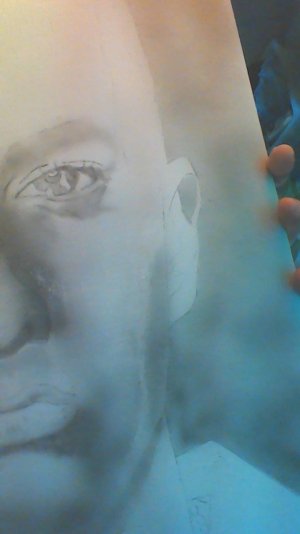sevastra
Needle-chuck Ninja
So I'm working with a bent needle, it shoots just right of where I am intending to put paint ,I don't have the spare money right now for a new one. But, sometimes i forget its bent, and i mess stuff up A LOT.
I have a few round about question, just for general ideas of what you guys do to fix stuff like:
over shading
a section of a spider-line or wobbly little line
Also, this big one which is driving me insane, Erasing. I swear, every time i use an eraser to highlight, i can't get a good texture out of it. Its a sudden highlight, that rips with the area, no matter what i'm painting on. I don't know why i keep using the new Helix, i can't stand it, it doesn't do anything for me. Is it anyway to smooth out an area you have erased? It just gets worse. IF anyone has a video out for this kind of thing, or has seen one please let me know. Also scraping/scratching, it need help with that too
I have attached a file with the first layer of a piece i am trying to work on, there's problems all over it so at this point i want to try and use it to see if i can correct mistakes on it and apply it for later pieces, but the section near the edge of the jaw on side of face, and at the nostril the highlight is retarded all over, but the erasing is tearing it up and i'm gently while doing it. I would try to stipple the edges but, clearly i can't erase at all haha i need help.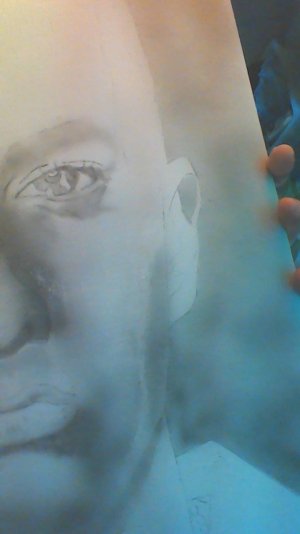
I have a few round about question, just for general ideas of what you guys do to fix stuff like:
over shading
a section of a spider-line or wobbly little line
Also, this big one which is driving me insane, Erasing. I swear, every time i use an eraser to highlight, i can't get a good texture out of it. Its a sudden highlight, that rips with the area, no matter what i'm painting on. I don't know why i keep using the new Helix, i can't stand it, it doesn't do anything for me. Is it anyway to smooth out an area you have erased? It just gets worse. IF anyone has a video out for this kind of thing, or has seen one please let me know. Also scraping/scratching, it need help with that too
I have attached a file with the first layer of a piece i am trying to work on, there's problems all over it so at this point i want to try and use it to see if i can correct mistakes on it and apply it for later pieces, but the section near the edge of the jaw on side of face, and at the nostril the highlight is retarded all over, but the erasing is tearing it up and i'm gently while doing it. I would try to stipple the edges but, clearly i can't erase at all haha i need help.