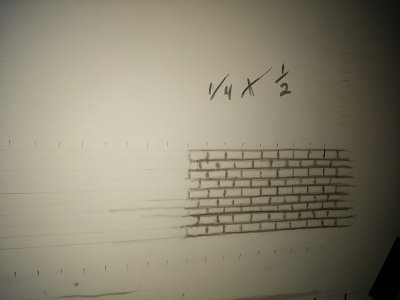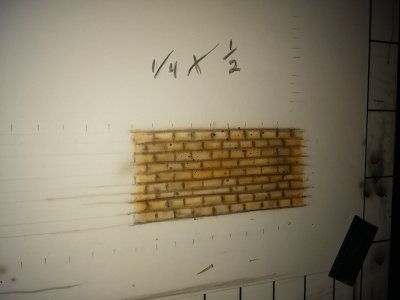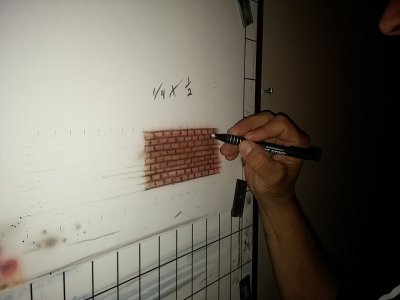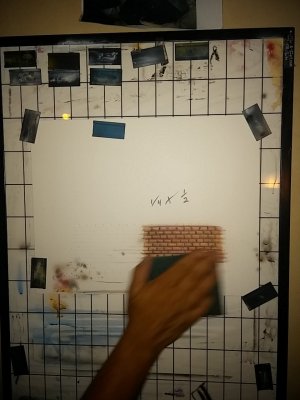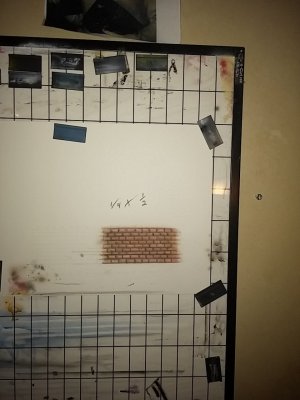Nada
Air-Valve Autobot!
I promised a member I would do this as soon as I was done with Paint Pal.
I start out drawing a basic grid, i don't like stencils obviously they are easier and if i were doing light grout I will cover that at a later time. I started bricks as a way to increse my line ability it is a FANTASTIC excercise starting and stopping on the up and down lines.. this one is small as you can see .
1 I go in with transparent black and hit all my lines, the faster you move the straighter the lines will be.
2 Once I have all the lines hit (yes I messed one up but I did this in a hurry under ten minutes color and all and as Mitch said in a video "I don't give a stuff!") I lay a base color down, this depends on the coloring you want the bricks.. in this case I just hit it will transparent sienna.. Usually i do a much darker base. It is very important you decide where the light is coming from now, in this case over my right shoulder.
3 and 4 I then did the splatter trick with some black, you hold a pencil or stick or something and spray across it Mitch has a video on it. that covers pictures to this point
I start out drawing a basic grid, i don't like stencils obviously they are easier and if i were doing light grout I will cover that at a later time. I started bricks as a way to increse my line ability it is a FANTASTIC excercise starting and stopping on the up and down lines.. this one is small as you can see .
1 I go in with transparent black and hit all my lines, the faster you move the straighter the lines will be.
2 Once I have all the lines hit (yes I messed one up but I did this in a hurry under ten minutes color and all and as Mitch said in a video "I don't give a stuff!") I lay a base color down, this depends on the coloring you want the bricks.. in this case I just hit it will transparent sienna.. Usually i do a much darker base. It is very important you decide where the light is coming from now, in this case over my right shoulder.
3 and 4 I then did the splatter trick with some black, you hold a pencil or stick or something and spray across it Mitch has a video on it. that covers pictures to this point
Attachments
Last edited: