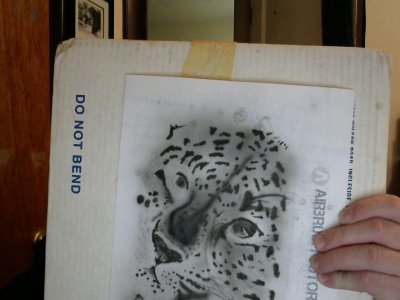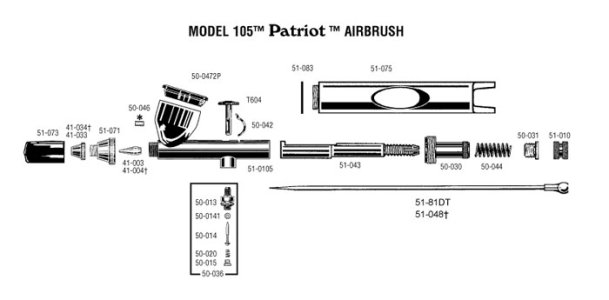Clutch
Needle-chuck Ninja
I have the reference pics and the beginner pic but is there an actual step by step or vid tutorial that goes with this? I gave it a shot lastnight and I was having a real issue keeping my blacks from going to dark right out of the gate...
any suggestions?
i was using createx illustration black and w500 reducer
badger patriot 105
air pressure up and down between 50 and 15 trying to find the easiest smoothest flow.. really depends on how gunked up my nozzle is i guess .. I find that it sprays AWESOME for about 5 min then i lose pressure in the flow but my airpressure is the same.. then all of a sudden im spraying to dark again.. Kind of frustrating
.. I find that it sprays AWESOME for about 5 min then i lose pressure in the flow but my airpressure is the same.. then all of a sudden im spraying to dark again.. Kind of frustrating
any suggestions?
i was using createx illustration black and w500 reducer
badger patriot 105
air pressure up and down between 50 and 15 trying to find the easiest smoothest flow.. really depends on how gunked up my nozzle is i guess