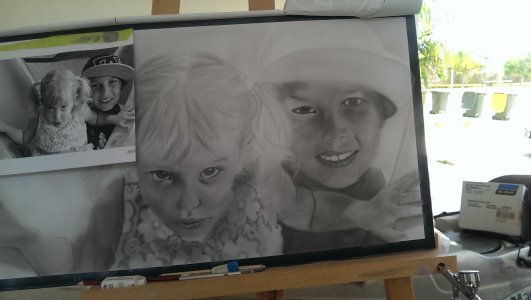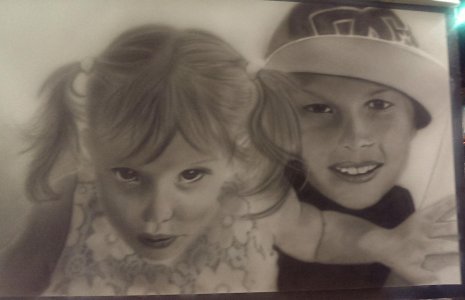steve1111
Needle-chuck Ninja
Hi everyone started the portrait of the younglings again after I ruined the first one. So iv been picking away adding a little black to my mixture after every layer and am wondering how far do I take the darker areas ? Every time I go darker it seems like it's jus not dark enough. So do I keep going darker or do I finish the layer add highlights and see how it looks ?
This is my fourth week of airbrushing so any advice / criticism welcome
Am i jumping the gun should I have started with something easier ?
This is my fourth week of airbrushing so any advice / criticism welcome

Am i jumping the gun should I have started with something easier ?